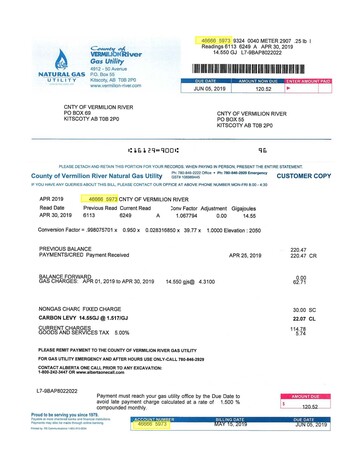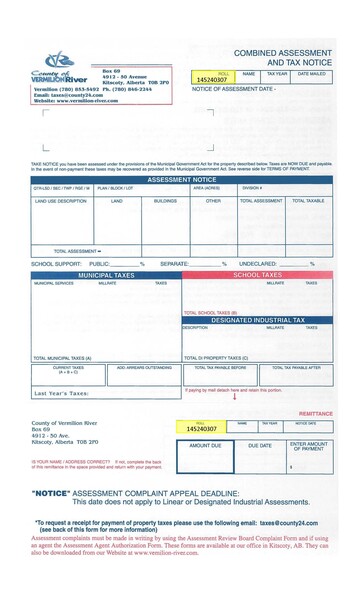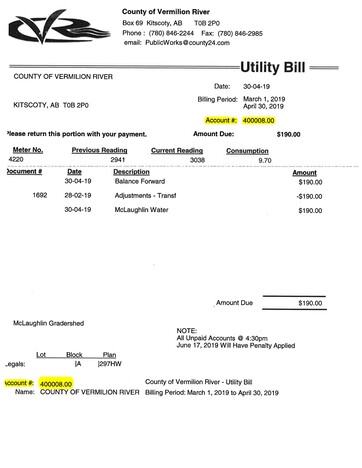Pay Your County Bill
- Cash
- Debit
- Cheque
- Money orders
- Online through a bank
- Option Pay credit card
Pay Your County Bill via Option Pay
If you need help finding information to pay your bill online, view the instructions for each bill below.
Email: office@county24.com